openSIS is a full-featured student information system school management system. It is a transactional software that captures all information of a student right from enrollment all the way thru graduation. Every single transaction in the form of attendance, grade book, report card, discipline, billing and transcript is recorded and maintained over multiple years. A student’s past information is available at a click of a mouse.
openSIS Mobile Server and Native iOS and Android Apps
openSIS Mobile server is a light weight cloud based SIS implementation with administrative access via web browser.
openSIS Mobile Connect is the Student, Parent and Teacher Portal app to access respective SIS functionalities via mobile devices.
Student and Parent Portal:
Students and parents can access Student information, schedule, attendance, grade-book grades, calendar events etc. The built-in internal messaging feature provides instant communication between student-parent and staff.
Teacher Portal:
Teachers have all the features available via the mobile app as they would from the web interface including in-depth grade-book and attendance functionalities.
Overview & Features
The success of openSIS Community and Professional Edition over the years motivated us to build the next generation product from the ground up. To serve the demand of today’s social network savvy users, we had to think of building a Student Information System in a different way. After two years of rigorous engineering, we built openSIS-Surge. It is built for the cloud using the latest technologies and is secured and scalable. It has a modern responsive design that resizes to fit any form factor. openSIS-Surge, as the name suggests will help your institution surge ahead by increasing Student achievements and Teacher performances. Contact us for a demonstration of the system.
Some of the main features are given below:
- Unlimited Student and Staff demographics
- Family, parent, guardian management
- Powerful custom category and field definitions
- Field level access control
- Five level hierarchy for State or Nationwide deployment
- On-line registration/forms processing
- Real-time data access and updates
- Student dash board with “at risk” indicator
- Standards-based grading and reporting
- US Common Core support
- Attendance management, tracking and notification
- Built-in messaging & communication system
- Discipline management and reporting
- School, course, and student fees management
- Responsive design with Android and iOS based mobile apps
- Multilingual UI – supports 54 languages
- Windows™ 10 paradigm with live tiles
- Walk-in scheduling
- Arena scheduling
- Address management – powered by Google™ maps
- Vaccination, Medical and Health management
- Goals and progress management
- Graduation progress monitoring
- Unlimited Co-teacher management
- REST API based web services for integration with 3rd party applications
- Built for cloud, infinitely scalable
Screenshots
Dashboard
Dynamic “live tiles” based dashboard that can display pertinent information. Responsive design that automatically configures the tiles to fit any browser size. Follows Windows ® 8 paradigm.
Student Persistent Bar
When displaying a student record, a set of most import information is displayed at the top of the record. That stays constant while browsing thru student’s entire demographic, academic, extracurricular, behavioral and financial information.
Student 360
When a student’s record is selected, a complete set of information relating to that student is provided at the same screen. While viewing Demographic information, you can see that student’s Attendance, Grades, Scheduling, Billing, Disciplinary information from the same screen in a few clicks.
Field Inventory
At installation, openSIS comes with a long list of default fields and categories that can be turned on and off by an user. Custom categories and fields can be created from this screen itself.
Field Level Permission
Granular level user permission is made available with a list of fields where user can be given read or write access to. The fields are grouped by modules.
Publishable Dynamic Data Entry Form
Major data entry forms are user created and dynamic. When a custom field is created, it becomes available for inclusion in the form. Every form has a linkable URL that can be published for public access. The link can be embedded to any website to facilitate data entry.
Robust Built-in Messaging System
Built in messaging functionality mimics full scale commercial email features. Messages stay secured and within the openSIS environment and does not become public. Messages can be retained for multiple years or archived at the end of each school year.
System Hierarchy
The system hierarchy feature is provided to implement openSIS as National or State level system that supports multiple regions, divisions and districts. Any three level hierarchy is supported. A whole nation or an entire State can be run out of a single implementation.
Student Goals & Progresses
Student’s performance is slumping? Set innumerable defined goals with brief descriptions and track the progress at a regular interval and record the improvements. Easily create a report of the goals and progresses and take it to the parent-teacher meeting for meaningful conversation. This feature can be used for IEP tracking.
Immunization Records
openSIS provides the ability to capture vaccinations and their dosage for children varying from different age groups and keeps record of each dosage intake.
Intuitive Course Catalog
openSIS provides an insight to the courses with respect to the seat availability and course approvals from the administrator’s portal view.
Medical Records
openSIS provides the ability to capture vaccinations, disease information, nurse visits, allergies, physician contact information and more to be part of the student record. If the default fields are inadequate, easily add new custom fields to meet your specific needs without programming.
Username & Password Retrieval
Misplaced username or password? You can retrieve it simply by entering your registered email ID and Date of Birth. Enables every user to easily retrieve their login credentials in order to keep their portals up-n-running at all times.
School Calendar
Calendar facilitates the user to track and update upcoming events in school. Visual interactive design surges the user practice and becomes easy to define school events.
Student Schedules
openSIS provides multiple ways of scheduling students into the system. For walk-in students, a single student is scheduled into multiple available course sections in a few clicks. For group scheduling, multiple students are searched and scheduled into one or more course sections in one shot.
Students and parents can request course registration and administrators can do the same on behalf of the student. Once all the requests are aggregated, an automated scheduling tool can schedule any number of students into the available course sections. You can make multiple schedule runs as you make adjustments and have multiple schedules within a school.
Welcome Email Communication
Online applicants receive a welcome email as part of interactive communications. Such emails are in default settings of the system though it can be tweaked for user needs. These emails have hyperlinks linked to the applicant’s form access.


 openSIS School Management Software that Increases Student Achievements & Teacher Performances
openSIS School Management Software that Increases Student Achievements & Teacher Performances















